PageBreeze HTML Editor is a free complete editor for creating web pages. The Editor displays the project in both code and visual mode (powered by MS Internet Explorer).
The user can be typing HTML code and see how that looks like switching to the visual mode, where the application will display the reault in a WYSIWYG manner.
The source code being typed is immediately classified and colored by the editor to make easy the code navigation and the search for items.
At the preview mode, user can see how the just made or modified page will appear in the Microsoft Internet Explorer.
The application main window is really compossed by four different windows, selectable by tags: Normal, Page properties, HTML source (code) and Preview.
At the Normal (visual design) window, user can directly drag and drop different elements such as lists, boxlists, checkboxes, radio buttons, text boxes, etc. that immediately will be included at the code view as well. Text insertion and modification, imagen management directly on the page, change colors, insert tables, etc. are possible in this visual design mode.
At the Page properties window, user can insert all the page attribute: Title, background color, link colors, text color, style (CSS properties), keywords, description, just by typing scripts or selecting colors.
The HTML source window will show all the code (typed or proceeding from inserted items in the visual mode), and user can correct, change, insert, etc. and, again, changes will be visually displayed when move to Normal window.
The Preview window displays the complete page as it will look on the Microsoft Internet Explorer.
The application includes templates for web pages to make easy the user page creation.
Once the page is finished and ready for a check, on the main window there's a fifth tab for selecting a web server and upload the output file.
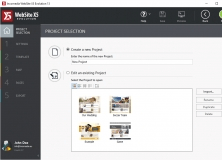
Сreate professional, eye-catching websites, blogs and on-line stores.
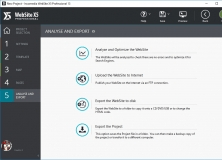
Build your own website, blog, and online shop without writing a line of code.
Comments